Making payments with PayPal
You can also pay your IAPM invoices via PayPal. The payment procedure is briefly described below.
To pay an IAPM invoice via PayPal, you first of all have to log in to your PayPal account.
To pay an IAPM invoice via PayPal, you first of all have to log in to your PayPal account.
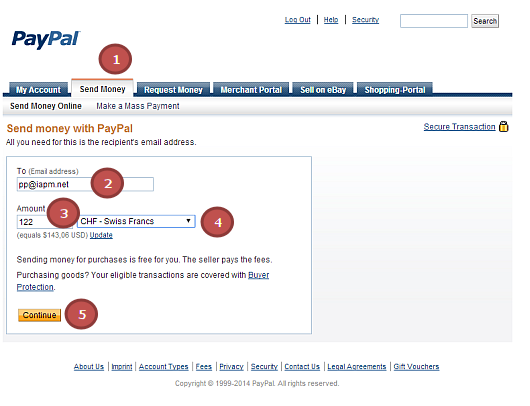
1. Click on the "Send Money" tab.
2. Enter pp@iapm.net as the recipient.
3. Enter the amount of the payment.
4. Select "CHF Swiss francs“ in the list of currencies.
5. Click on "Continue".
2. Enter pp@iapm.net as the recipient.
3. Enter the amount of the payment.
4. Select "CHF Swiss francs“ in the list of currencies.
5. Click on "Continue".
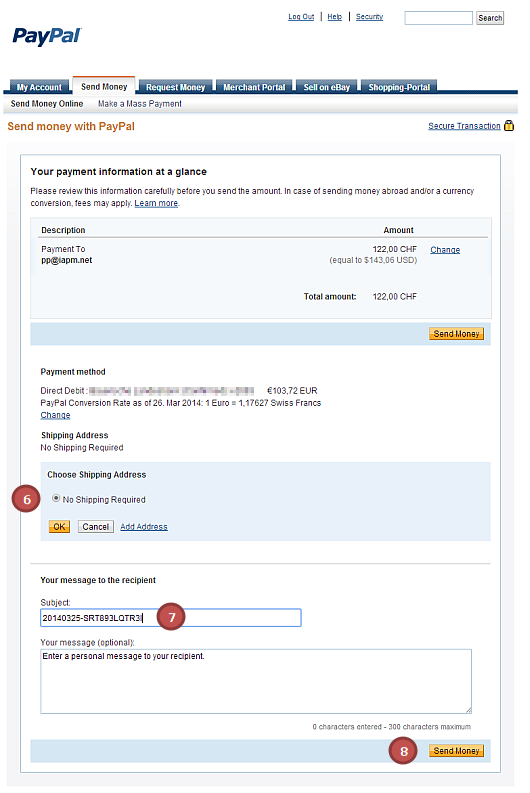
6. In the delivery address section, click on "No shipping required" if you are paying for the self-test, certification examination or certificate recognition.
7. Please enter the invoice number in the subject field.
8. Then click on "Send Money".
7. Please enter the invoice number in the subject field.
8. Then click on "Send Money".
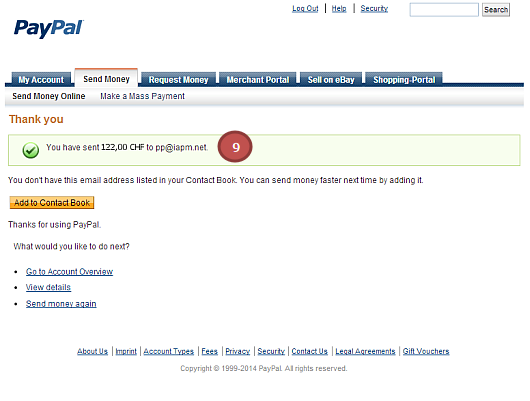
9. Confirmation of the transaction will then be displayed.
The next steps are as follows for:
Self-test & certification test
You will generally receive your log in data for the IAPM online test systems within 72 hours. If you do not receive your log in data within 72 hours, please check your spam filter settings and contact support@iapm-cert.net.
Certificate recognition
You will generally receive your certificate via e-mail, within three working days.
The next steps are as follows for:
Self-test & certification test
You will generally receive your log in data for the IAPM online test systems within 72 hours. If you do not receive your log in data within 72 hours, please check your spam filter settings and contact support@iapm-cert.net.
Certificate recognition
You will generally receive your certificate via e-mail, within three working days.
